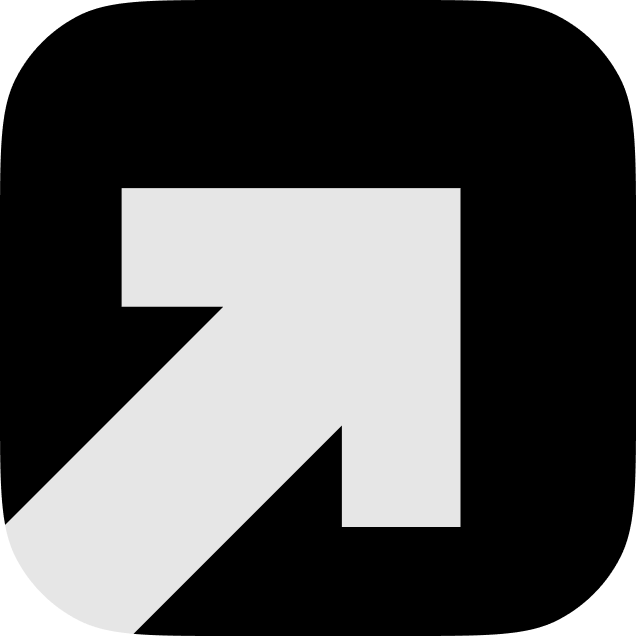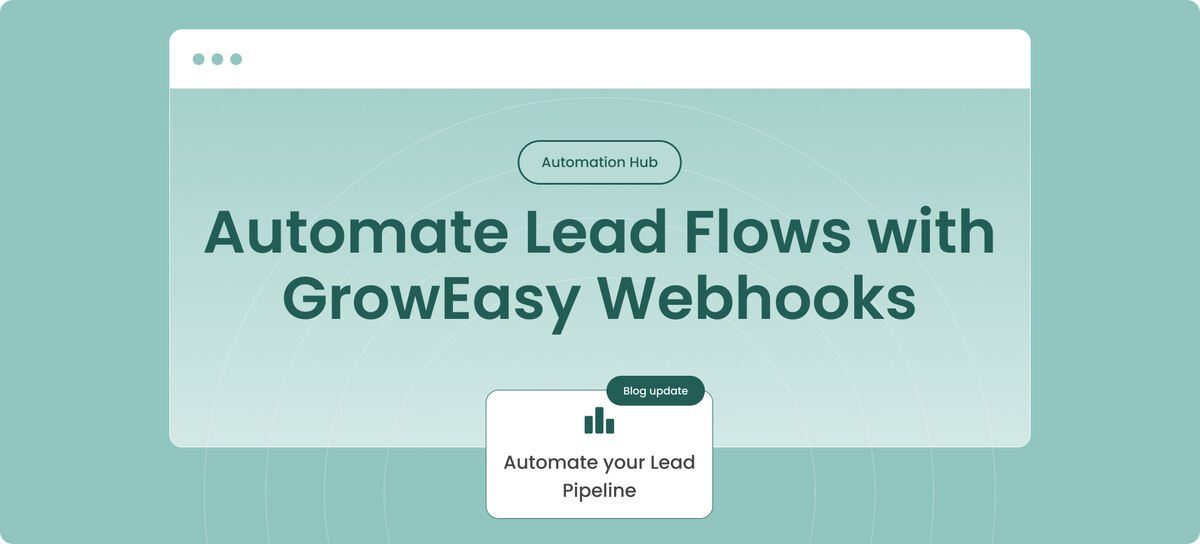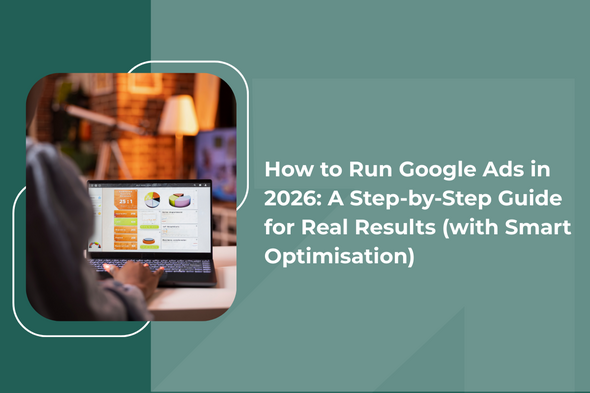Receiving real-time GrowEasy leads on a webhook allows you to automate lead delivery, instantly sync prospects with your CRM, and accelerate your sales process. With GrowEasy’s webhook feature, you can receive qualified leads in real time as soon as they are generated by your campaigns—streamlining follow-up and maximizing conversion rates. In this step-by-step guide, we’ll show you exactly how to configure your webhook, connect it to your CRM or automation tool, and manage leads from your GrowEasy campaigns efficiently.
Steps to Configure Webhook
- Share Details with Support
- Email: support@groweasy.ai
- Subject: "Webhook Configuration"
- Include the following details in your email:
- Webhook Endpoint
- Failure Alert Email
- Secret Token
- Auth Token
- Webhook Trigger
- As soon as a lead is generated from your campaign ads, GrowEasy will trigger your webhook, passing the lead details.
Sample Webhook Request
curl -X POST https://example.com/api/groweasy-leads-webhook \
-H "Content-type: application/json" \
-H "x-secret-token: YOUR_SECRET_TOKEN_GOES_HERE" \
-H "authorization: Basic YOUR_AUTH_TOKEN_GOES_HERE" \
-d '{
"leads": [
{
"created_time": 1708764215,
"leadgen_id": "455674000351758",
"field_data": [
{
"values": ["Yes"],
"name": "question4",
"label": "Are you involved in any form of agricultural activities such as farming or agribusiness?",
"type": "CUSTOM",
"key": "question4"
},
{
"values": ["Wheat"],
"name": "question5",
"options": [
{"value": "Castor", "key": "crop_castor"},
{"value": "Rice", "key": "crop_rice"},
{"value": "Wheat", "key": "crop_wheat"},
{"value": "Chickpea", "key": "crop_chickpea"},
{"value": "Mustard", "key": "crop_mustard"},
{"value": "Millet-Bajra", "key": "crop_millet_bajra"},
{"value": "Corn", "key": "crop_corn"},
{"value": "Cumin", "key": "crop_cumin"}
],
"label": "Which crops do you currently grow? (Select all that apply)",
"type": "CUSTOM",
"key": "question5"
},
{
"values": ["Parthraj Sinh Jadeja"],
"name": "question1",
"type": "FULL_NAME",
"key": "question1"
},
{
"values": ["test@gmail.com"],
"name": "question2",
"type": "EMAIL",
"key": "question2"
},
{
"values": ["+919426600000"],
"name": "question3",
"type": "PHONE",
"key": "question3"
}
],
"campaign_name": "Agriculture and Agribusiness",
"campaign_id": "120204565325810187"
}
]
}'
Integration with CRM or Zapier
Once you receive this data, you can integrate it into your CRM (e.g., Zoho) or with Zapier.
- Duplicate Check: Use fields like
campaign_idandleadgen_idto check for duplicates since the same webhook can be retried multiple times. - Data Extraction: Extract lead details by parsing the received data and checking for
label,type, andvalues[0].
Handling Webhook Failures
If your server cannot accept the webhook, an alert email will be sent to the configured failure alert email address.
By following these steps, you can seamlessly receive and manage leads generated by your GrowEasy campaigns, ensuring timely and efficient lead handling.